Microprocessor - 8086 Instruction Sets
MICROPROCESSOR - 8086 INSTRUCTION SETS
The first generation of computer language was the machine language in which to get an operation from the microprocessor it was to be instructed by supplying a sequence of zeros (0) and ones (1), but remembering the binary code for different operations was cumbersome. So some symbolic names called 'mnemonic' were developed which are easy to remember by the programmer. These mnemonics are called the instructions of the microprocessor. The set of different mnemonics used for programming the microprocessor are called the instruction set, and the language using the mnemonics is called assembly language. The instruction set of the 8086 fall under the following groups according to their functionality. The 8086 microprocessor supports 8 types of instructions −
1. Data Transfer Instructions
2. Arithmetic Instructions
3. Logical Instructions OR Bit Manipulation Instructions
4. String Manipulation Instructions
5. Program Execution Transfer Instructions (Branch & Loop Instructions OR Iteration Control Instructions)
6. Flag Manipulation, Processor Control Instructions & Machine Control Instructions
Let us now discuss these instruction sets in detail.
1. Data Transfer Instructions
All the instructions which perform data movement come under this category. These instructions are used to transfer the data from the source operand to the destination operand. The source data may be a register, memory location, port etc. the destination may be a register, memory location or port. The following instructions come under this category:
Instruction | Description |
Instruction to transfer a word | |
MOV | Used to copy the byte or word from the provided source to the provided destination. (Moves data from register to register, register to memory, memory to register, memory to accumulator, accumulator to memory, etc.) (Algorithm: operand1 = operand2 Ex - MOV DS, AX) |
XLAT/XLATB | |
XCHG | Exchanges the contents of the 16-bit or 8-bit specified register with the contents of AX register, specified register or memory locations. (operand1 < - > operand2 ) |
PUSH | Pushes (sends, writes or moves) the content of a specified register or memory location(s) onto the top of the stack. (PUSH AX, PUSH CX, PUSH DX etc.) |
PUSHA | Used to put all the registers into the stack. |
POP | Pops (reads) two bytes from the top of the stack and keeps them in a specified register, or memory location(s). (POP DI, POP SI, POP BP, POP BX etc.) |
POPA | Used to get words from the stack to all registers. |
Instructions to transfer the address | |
LDS | Loads a word from the specified memory locations into specified register. It also loads a word from the next two memory locations into DS register. (Used to load DS register and other provided register from the memory) (LDS Algorithm: REG = first word, DS = second word ) |
LES | Loads a word from the specified memory locations into the specified register. It also loads a word from next two memory locations into ES register. (Used to load ES register and other provided register from the memory.) (LES Algorithm: REG = first word, ES = second word) |
LEA | Loads offset address into the specified register. (Used to load the address of operand into the provided register.) (LEA Algorithm: REG = address of memory (offset) ) |
Instructions to transfer flag registers | |
LAHF | Loads low order 8-bits of the flag register into AH register. ( LAHF Algorithm: AH = flags register) |
SAHF | Stores the content of AH register into low order bits of the flags register. (SAHF Algorithm: flags register = AH) |
PUSHF | Used to copy the flag register at the top of the stack. |
POPF | Pops (reads) two bytes from the top of the stack and keeps them in the flag register. |
Instructions for input and output port transfer | |
IN | Transfers data from a port to the accumulator or AX, DX or AL register. (Example: IN AX, 4 ; ) |
OUT | Transfers data from accumulator or AL or AX register to an I/O port identified by the second byte of the instruction. (Example: OUT 7, AL;.) |
2. Arithmetic Instructions
These instructions are used to perform arithmetic operations like addition, subtraction, multiplication, division, increment, decrement, comparison, ASCII and decimal adjustment etc.
The following instructions come under this category:
Instruction | Description |
Instructions to perform addition | |
ADD | Adds data to the accumulator i.e. AL or AX register or memory locations. (ADD Algorithm: operand1 = operand1 + operand2 ) Example: - MOV AL, 5 ; AL = 5 ADD AL, -3 ; AL = 2 RET |
ADC | Adds specified operands and the carry status (i.e. carry of the previous stage). (Add with carry.) (ADC Algorithm: operand1 = operand1 + operand2 + CF ) Example: - STC ; set CF = 1 MOV AL, 5 ; AL = 5 ADC AL, 1 ; AL = 7 RET |
INC | Increment Register or memory by 1. (Increment the provided byte/word by 1.) (Algorithm: operand = operand + 1 Ex- MOV AL, 4 INC AL ; AL = 5) |
DAA | Decimal Adjust after BCD Addition: When two BCD numbers are added, the DAA is used after ADD or ADC instruction to get correct answer in BCD. (DAA Algorithm: if low nibble of AL > 9 or AF = 1 then: AL = AL + 6, AF = 1 if AL > 9Fh or CF = 1 then: AL = AL + 60h , CF = 1) |
AAA | ASCII Adjust for Addition: When ASCII codes of two decimal digits are added, the AAA is used after addition to get correct answer in unpacked BCD. (AAA Algorithm: if low nibble of AL > 9 or AF = 1 then: AL = AL + 6, AH = AH + 1, AF = 1, CF = 1 else AF = 0, CF = 0) Example MOV AX, 15 ; AH = 00, AL = 0Fh AAA ; AH = 01, AL = 05 RET |
Instructions to perform subtraction | |
SUB | |
SBB | |
DEC | Decrement register or memory by 1. (DEC Algorithm: operand = operand - 1 ) |
NEG | Obtains 2's complement (i.e. negative) of the content of an 8-bit or 16-bit specified register or memory location(s). (NEG Algorithm: Invert all bits of the operand, Add 1 to inverted operand) |
CMP | Compare Immediate data, register or memory with accumulator, register or memory location(s). (CMP Algorithm: operand1 - operand2 ) |
AAS | ASCII Adjust for Subtraction: This instruction is used to get the correct result in unpacked BCD after the subtraction of the ASCII code of a number from ASCII code another number. (AAS Algorithm: if low nibble of AL > 9 or AF = 1 then: AL = AL – 6, AH = AH – 1, AF = 1, CF = 1 else AF = 0, CF = 0 ) Example: MOV AX, 02FFh ; AH = 02, AL = 0FFh AAS ; AH = 01, AL = 09 RET |
DAS | Decimal Adjust after BCD Subtraction: When two BCD numbers are added, the DAS is used after SUB or SBB instruction to get correct answer in BCD. (DAS Algorithm: if low nibble of AL > 9 or AF = 1 then: AL = AL – 6, AF = 1 if AL > 9Fh or CF = 1 then: AL = AL - 60h, CF = 1) |
Instruction to perform multiplication | |
MUL | Unsigned 8-bit or 16-bit multiplication. (MUL Algorithm: when operand is a byte: AX = AL * operand. , when operand is a word: (DX AX) = AX * operand.) |
IMUL | Signed 8-bit or 16-bit multiplication. (IMUL Algorithm: when operand is a byte: AX = AL * operand., when operand is a word: (DX AX) = AX * operand.) |
AAM | Adjust result of BCD Multiplication: This instruction is used after the multiplication of two unpacked BCD. (AAM Algorithm: AH = AL / 10, AL = remainder) Example: MOV AL, 15 ; AL = 0Fh AAM ; AH = 01, AL = 05 RET |
Instructions to perform division | |
DIV | Unsigned 8-bit or 16-bit division. (DIV Algorithm: when operand is a byte: AL = AX / operand, AH = remainder (modulus) when operand is a word: AX = (DX AX) / operand, DX = remainder (modulus)) |
IDIV | Signed 8-bit or 16-bit division. (IDIV Algorithm: when operand is a byte: AL = AX / operand, AH = remainder (modulus), when operand is a word: AX = (DX AX) / operand, DX = remainder (modulus)) |
AAD | Adjust AX Register for Division: It converts two unpacked BCD digits in AX to the equivalent binary number. This adjustment is done before dividing two unpacked BCD digits in AX by an unpacked BCD byte. (AAD Algorithm: AL = (AH * 10) + AL, AH = 0) Example: MOV AX, 0105h ; AH = 01, AL = 05 AAD ; AH = 00, AL = 0Fh (15) RET |
CBW | Convert signed Byte to signed Word. (Used to fill the upper byte of the word with the copies of sign bit of the lower byte.) (CBW Algorithm: if high bit of AL = 1 then: AH = 255 (0FFh) else AH = 0) Example: - MOV AX, 0 ; AH = 0, AL = 0 MOV AL, -5 ; AX = 000FBh (251) CBW ; AX = 0FFFBh (-5) RET |
CWD | |
3. Logical Instructions OR Bit Manipulation Instructions
These instructions are used to perform operations where data bits are involved, i.e. operations like logical, shift, etc.
The following instructions come under this category:
Instruction | Description |
Instructions to perform logical operation | |
AND | Performs bit by bit logical AND operation of two operands and places the result in the specified destination. (AND rules :- 1 AND 1 = 1, 1 AND 0 = 0, 0 AND 1 = 0, 0 AND 0 = 0) Example: - MOV AL, 'a' ; AL = 01100001b AND AL, 11011111b ; AL = 01000001b ('A') RET |
OR | Performs bit by bit logical OR operation of two operands and places the result in the specified destination. (OR rules: 1 OR 1 = 1, 1 OR 0 = 1, 0 OR 1 = 1, 0 OR 0 = 0) Example: OR AL, 00100000b ; AL = 01100001b ('a') |
XOR | Performs bit by bit logical XOR operation of two operands and places the result in the specified destination. (rules:- 1 XOR 1 = 0, 1 XOR 0 = 1, 0 XOR 1 = 1, 0 XOR 0 = 0) |
NOT | Takes one's complement of the content of a specified register or memory location(s). (Used to invert each bit of a byte or word.) |
TEST | Perform logical AND operation of a specified operand with another specified operand. (Used to add operands to update flags, without affecting operands.) (rules : 1 AND 1 = 1, 1 AND 0 = 0, 0 AND 1 = 0, 0 AND 0 = 0) |
Instructions to perform rotate operations | |
RCL | Rotate all bits of the operand left by specified number of bits through carry flag. (Used to rotate bits of byte/word towards the left, i.e. MSB to CF and CF to LSB.) (RCL Algorithm: shift all bits left, the bit that goes off is set to CF and previous value of CF is inserted to the right-most position.) |
RCR | Rotate all bits of the operand right by specified number of bits through carry flag. (Used to rotate bits of byte/word towards the right, i.e. LSB to CF and CF to MSB.) (RCR Algorithm: shift all bits right, the bit that goes off is set to CF and previous value of CF is inserted to the left-most position.) Example: RCR AL, 1 ; AL = 10001110b, CF=0. |
ROL | Rotate all bits of the operand left by specified number of bits. (Used to rotate bits of byte/word towards the left, i.e. MSB to LSB.) (ROL Algorithm: shift all bits left, the bit that goes off is set to CF and the same bit is inserted to the right-most position.) Example: ROL AL, 1 ; AL = 00111000b, CF=0. |
ROR | Rotate all bits of the operand right by specified number of bits. (Used to rotate bits of byte/word towards the right, i.e. LSB to MSB.) (ROR Algorithm: shift all bits right, the bit that goes off is set to CF and the same bit is inserted to the left-most position.) Example: ROR AL, 1 ; AL = 00001110b, CF=0. |
Instructions to perform shift operations | |
SAL or SHL | Shifts each bit of operand left by specified number of bits and put zero in LSB position. (SHL Algorithm: Shift all bits left, the bit that goes off is set to CF., Zero bit is inserted to the right-most position.) (SAL Algorithm: Shift all bits left, the bit that goes off is set to CF., Zero bit is inserted to the right-most position.) |
SAR | Shift each bit of any operand right by specified number of bits. Copy old MSB into new MSB. (SAR Algorithm: Shift all bits right, the bit that goes off is set to CF., The sign bit that is inserted to the left-most position has the same value as before shift.) |
SHR | Shift each bit of operand right by specified number of bits and put zero in MSB position. (SHR Algorithm: Shift all bits right, the bit that goes off is set to CF., Zero bit is inserted to the left-most position.) |
4. String Manipulation Instructions
These are the type of instructions used to manipulate strings. String is series of bytes or series of words stored in sequential memory locations. The 8086 provides some instructions which handle string operations such as string movement, comparison, scan, load and store.
The following instructions come under this category:
5. Program Execution Transfer Instructions (Branch & Loop Instructions OR Iteration Control Instructions)
These instructions are used to transfer/branch the instructions during an execution or these are the type of instructions used to control the transfer to a specified address. It is also called program execution transfer instruction. Instructions of this group transfer program execution from the normal sequence of instructions to the specified destination or target.
The following instructions come under this category:
Instruction | Description |
Unconditional Branch Instructions | |
JMP | Causes the program execution to jump unconditionally to the memory address or label given in the instruction. (JMP Algorithm: always jump) |
CALL | Calls a procedure whose address is given in the instruction and saves their return address to the stack. (Call a subroutine Unconditionally) Example: ORG 100h; for COM file. CALL p1 ADD AX, 1 RET ; return to OS. p1 PROC ; procedure declaration. MOV AX, 1234h RET ; return to caller. p1 ENDP |
RET | Returns program execution from a procedure (subroutine) to the next instruction or main program. (RET Algorithm: Pop from stack: IP, if immediate operand is present: SP = SP + operand ) |
Conditional Branch Instructions | |
JA or JNBE | Jump if above, not below, or equal i.e. when CF and ZF = 0 (JA Algorithm: - if (CF = 0) and (ZF = 0) then jump) ( JNBE Algorithm: if (CF = 0) and (ZF = 0) then jump ) |
JAE/JNB/JNC | Jump if above, not below, equal or no carry i.e. when CF = 0 (JAE Algorithm: if CF = 0 then jump) ( JNB Algorithm: if CF = 0 then jump) ( JNC Algorithm: if CF = 0 then jump ) |
JB/JNAE/JC | |
JBE/JNA | Jump if below, not above, or equal i.e. when CF and ZF = 1 (JBE Algorithm: if CF = 1 or ZF = 1 then jump) (JNA Algorithm: if CF = 1 or ZF = 1 then jump ) |
JE/JZ | Jump if zero or equal i.e. when ZF = 1(JE Algorithm: if ZF = 1 then jump) ( JZ Algorithm: if ZF = 1 then jump ) |
JG/JNLE | Jump if greater, not less or equal i.e. when ZF = 0 and CF = OF (JG Algorithm: if (ZF = 0) and (SF = OF) then jump) (JNLE Algorithm: if (SF = OF) and (ZF = 0) then jump) |
JGE/JNL | Jump if greater, not less or equal i.e. when SF = OF (JNL Algorithm: if SF = OF then jump ) (JGE Algorithm: if SF = OF then jump) |
JL/JNGE | Jump if less, not greater than or equal i.e. when SF ≠ OF (JNGE Algorithm: if SF <> OF then jump ) (JL Algorithm: if SF <> OF then jump) |
JLE/JNG | Jump if less, equal or not greater i.e. when ZF = 1 and SF ≠ OF (JLE Algorithm: if SF <> OF or ZF = 1 then jump) (JNG Algorithm: if (ZF = 1) and (SF <> OF) then jump) |
JNE/JNZ | Used to jump if not equal/zero flag ZF = 0 (JNE Algorithm: if ZF = 0 then jump) (JNZ Algorithm: if ZF = 0 then jump) |
JNP/JPO | Used to jump if not parity/parity odd PF = 0 (JNP Algorithm: if PF = 0 then jump) (JPO Algorithm: if PF = 0 then jump ) |
JP/JPE | Used to jump if parity/parity even PF = 1(JP Algorithm: if PF = 1 then jump) (JPE Algorithm: if PF = 1 then jump) |
JO | Jump on Over flow flag OF = 1 (JO Algorithm: if OF = 1 then jump) |
JNO | Jump on not Over flow flag OF = 0 (JNO Algorithm: if OF = 0 then jump) |
JS | Jump on Sign flag SF = 1 (JS Algorithm: if SF = 1 then jump ) |
JNS | Jump on not Sign SF = 0 (JNS Algorithm: if SF = 0 then jump) |
RETF | Return from Far procedure. (RETF Algorithm: Pop from stack: IP, CS, if immediate operand is present: SP = SP + operand) |
Loop Instructions (Iteration Control Instructions) | |
Unconditional Loop Instructions | |
LOOP | Jump to defined label until CX = 0. (Used to loop a group of instructions until the condition satisfies, i.e., CX = 0) (LOOP Algorithm: CX = CX – 1, if CX <> 0 then jump else no jump, continue) |
Conditional Loop Instructions | |
JCXZ | Jump if CX register = 0 (JCXZ Algorithm: if CX = 0 then jump) |
LOOPZ/LOOPE | Decrement CX register and jump if CX = 0 and ZF = 1. (LOOPZ : Loop if zero / LOOPE : Loop if equal) (LOOPE Algorithm: CX = CX – 1, if (CX <> 0) and (ZF = 1) then jump else no jump, continue) (LOOPZ Algorithm: CX = CX – 1, if (CX <> 0) and (ZF = 1) then jump else no jump, continue) |
LOOPNZ/LOOPNE | Decrement CX register and jump if CX ≠ 0 and ZF = 0. (LOOPNZ : Loop if not zero / LOOPNE : Loop if not equal) (LOOPNZ Algorithm: CX = CX – 1, if (CX <> 0) and (ZF = 0) then jump else no jump, continue) (LOOPNE Algorithm: CX = CX – 1, if (CX <> 0) and (ZF = 0) then jump else no jump, continue ) |
Interrupt Instructions | |
IRET | Returns program execution from an interrupt service procedure (subroutine) to the main program. (return from interrupt service to the main program) (IRET Algorithm: Pop from stack: IP, CS, flags register) |
INT | Used to generate software interrupt at the desired point in a program. (Interrupt the program during execution and calling service specified.) (INT Algorithm: Push to stack: flags register, CS, IP, IF = 0 , Transfer control to interrupt procedure) |
INTO | Software interrupts to indicate overflow after arithmetic operation. (interrupt the program during execution if Over flow OF = 1) (INTO Algorithm: if OF = 1 then INT 4 ) |
6. Flag Manipulation, Processor Control Instructions & Machine Control Instructions
Instructions of this instruction set are related to flag manipulation, Processor Control Instructions and machine control. The following instructions come under this category:
Instruction | Description |
Flag Manipulation and Processor Control Instructions | |
CLC | Clear Carry Flag: This instruction resets the carry flag CF to 0. (CF = 0) |
CLD | |
CLI | |
CMC | This instruction take complement of carry flag CF. (if CF = 1 then CF = 0 or if CF = 0 then CF = 1) |
STC | Set carry flag CF to 1. (CF = 1 ) |
STD | |
STI | |
Machine Control Instructions | |
HLT | Halt processing. It stops program execution. |
NOP | Performs no operation. (No operation) |
ESC | Escape: makes bus free for external master like a coprocessor or peripheral device. |
WAIT | When WAIT instruction is executed, the processor enters an idle state in which the processor does no processing. (Wait for the test input to go low) |
LOCK | It is a prefix instruction. It makes the LOCK pin low till the execution of the next instruction. (Lock instruction prefix) |
REFERENCE
1. Microcomputer Systems: 8086/8088 Family - Architecture, Programming, and Design; Y. Liu and G. A. Gibson, 2nd Ed., PHI.
2. Microprocessor & Interfacing – D. Hall, TMH
3. The 8086 Microprocessor: Programming & Interfacing the PC, Kenneth J. Ayala, Penram International Publishing (India).
4. The Intel 8086/8088 Microprocessor Architecture, Programming Design & Interfacing – B.S. Chhabra, Dhanpat Rai Publishing Company.
5. The Intel Microprocessor 8086/8088, 80186/80188, 80286, 80386, 80486, Pentium & Pentium Pro Processor: Architecture, Programming & Interfacing – Brey & Sharma, Pearson Education.
6. Advanced microprocessor, Rajasree, New Age International Publishers
7. Fundamentals of Microprocessor and Microcomputers – B. Ram, Dhanpat Rai Publishing Company.
8. Microprocessors: Principles and Applications by A Pal
9. Advanced Microprocessors and Peripherals by A K Ray and K M Bhurchandi
10. Microprocessors and Microcontrollers : Architecture, Programming and Interfacing Using 8085, 8086 and 8051 by Soumitra Kumar Mandal
11. Introduction to Microprocessors and Microcontrollers by Crisp John Crisp
12. Microprocessors And Microcontrollers by A Nagoor Kani
13. Microprocessors And Microcontrollers : Architecture, Programming and System Design 8085, 8086, 8051, 8096 by KRISHNA KANT
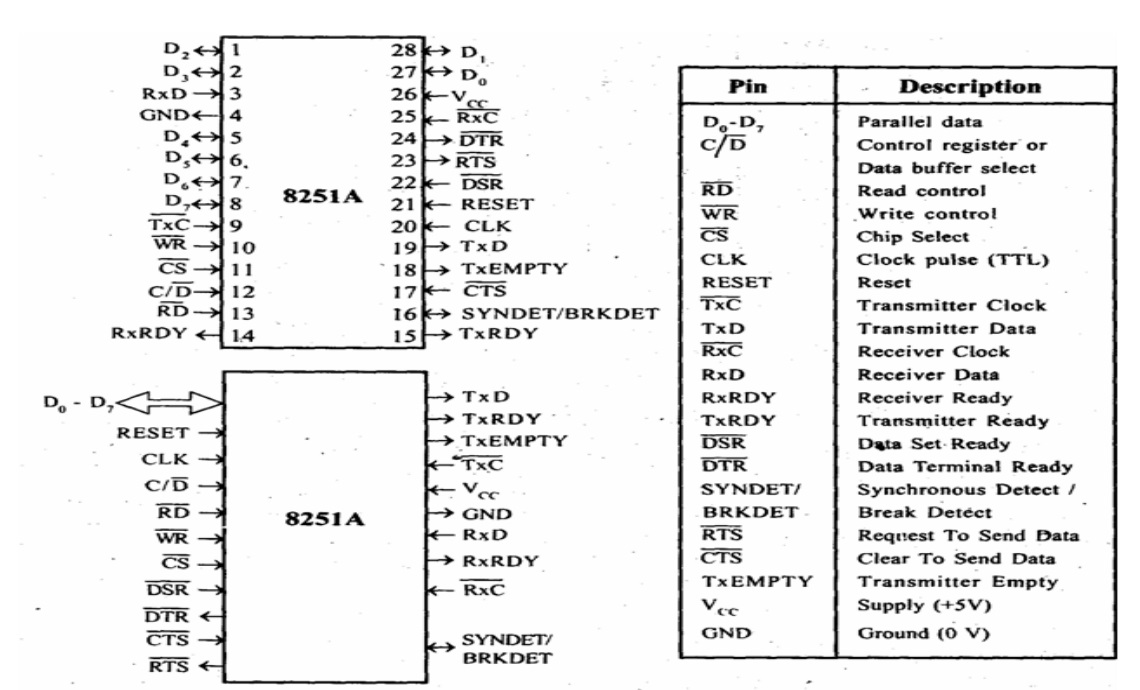
Comments
Post a Comment